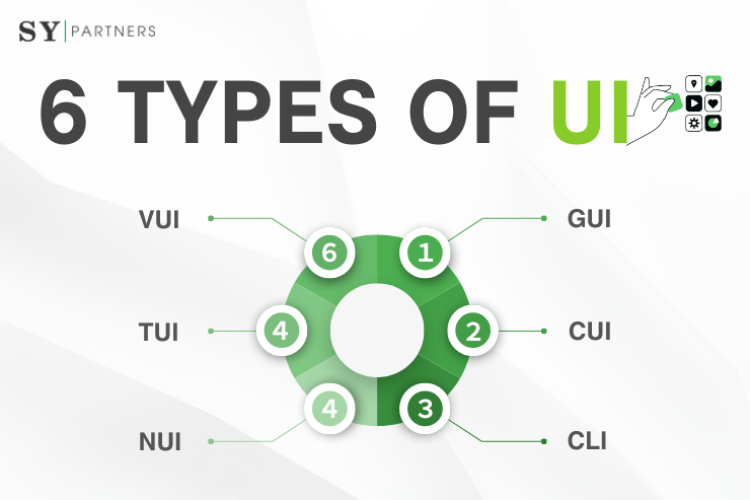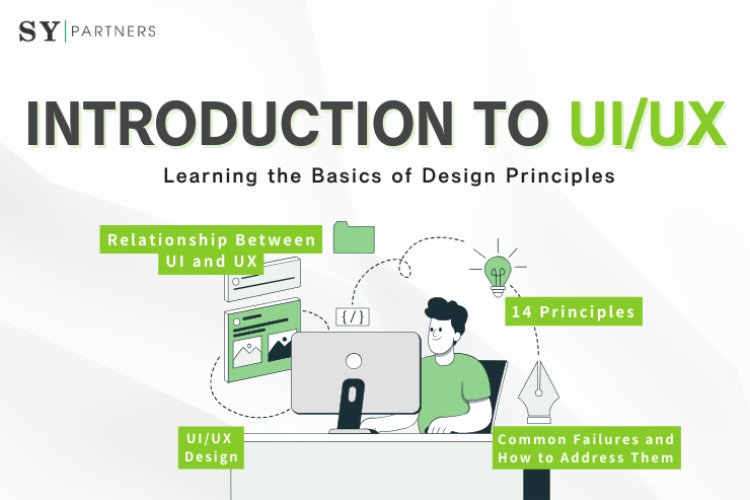Types and Features of UI: Comparing GUI, CUI, CLI, VUI, TUI, and NUI
The User Interface (UI) is the point of interaction between users and digital products or systems, significantly influencing usability and work efficiency. For businesses, choosing the right UI is the key to improving user-friendliness and maximizing the effectiveness of data analysis and system management.
This article explains in detail the characteristics, pros and cons, and use cases of GUI, CUI, CLI, VUI, TUI, and NUI. We will also include comparison tables to help companies and developers select the most suitable interface for their purposes.


 EN
EN JP
JP KR
KR