GitHub Copilot: A Comprehensive Guide to the AI Coding Assistant
Artificial Intelligence (AI) is revolutionizing the software development landscape, and GitHub Copilot, a collaboration between GitHub, OpenAI, and Microsoft, is at the forefront of this change. More than just a code completion tool, Copilot has evolved into a full-fledged development assistant offering code generation, review support, and learning assistance.
This article presents a practical and comprehensive explanation of GitHub Copilot, covering its features, usage, pricing, limitations, security concerns, and future prospects based on the latest data. It's a must-read for any developer preparing for the AI-driven future of coding.
1. What is GitHub Copilot?
GitHub Copilot is an AI-powered coding assistant co-developed by GitHub, OpenAI, and Microsoft. It supports software development across various tasks such as code completion, function generation, review assistance, and prototyping. Integrated with major IDEs like VS Code, JetBrains, and GitHub.com, it provides real-time, high-precision code suggestions.
Key Features
- Code Completion: Real-time contextual suggestions, reducing development time by up to 55%.
- Code Generation from Comments: Generates code from natural language instructions. Copilot Chat (launched in 2025) enhances complex query handling.
- Multilingual Support: Compatible with JavaScript, Python, Java, C++, and more.
- IDE Integration: Easily installable on VS Code, JetBrains, and available for GitHub CLI and mobile apps.
2. How to Use GitHub Copilot
GitHub Copilot is designed for ease of use across skill levels. Here are the steps:
2.1 Installation
- Create a GitHub account
- Install an IDE like VS Code, JetBrains, or Visual Studio
- Install the Copilot extension from the marketplace or plugin store
- Authenticate using GitHub login (2FA recommended)
2.2 Setup & Login
After installation, enable Copilot in the IDE settings and configure custom instructions (e.g., coding standards). With the introduction of Copilot Spaces (April 2025), project-specific contexts enhance suggestion accuracy. For enterprise users, Copilot Enterprise offers features like SSO and SAML-based authentication.
2.3 Basic Usage
- Code Suggestions: Press "Tab" to accept or "Esc" to reject.
- Chat Interface: Ask questions via Copilot Chat for quick code snippets.
- Agent Mode: In Enterprise, assign tasks and let Copilot generate pull requests automatically.
3. Use Cases and Benefits
3.1 Daily Coding Assistance:
Automates boilerplate and repetitive code, reducing development time by 30%. According to GitHub (2024), 88% of users reported faster coding.
3.2 Onboarding and Learning:
Helps junior developers learn best practices and complex logic through explanations and examples.
3.3 Bug Fixing and Code Review:
Detects potential issues like null pointer exceptions and proposes fixes. Reduces code review time by 20% in enterprise environments.
3.4 Rapid Prototyping:
Transforms natural language prompts into functional MVPs (e.g., eCommerce pages with React), cutting dev time by up to 40%.
4. Pricing and Licensing
4.1 Individual Plans
| Plan | Price | Code Completion | Premium Requests | Model Access | Key Features |
|---|---|---|---|---|---|
| Free | Free | 2,000/month | 50/month | GPT-4.1 (basic) | Basic functionality with limits |
| Pro | $10/month | Unlimited | 300/month | GPT-4.5, Claude 3.7 Sonnet | Standard personal plan with better models |
| Pro+ | $39/month | Unlimited | 1,500/month | Latest models priority access | Includes extended Copilot Chat features |
4.2 Business & Education Plans:
| Plan | Price/user/month | Premium Requests | Main Features |
|---|---|---|---|
| Business | $19 | 300 | SAML SSO, organization management, access to private repos |
| Enterprise | $39 | 1,000 | GitHub integration, knowledge base, enterprise cloud optimization |
Free Access: Students, teachers, and OSS maintainers can apply for free Pro access via GitHub Education.
4.3 Free Trials
Pro and Business plans offer a 30-day trial. Free plan is unsuitable for enterprise use.
5. Limitations and Challenges
5.1 Accuracy Issues
Code suggestions may be incorrect or insecure. Always review before use.
5.2 Legal Risks
Generated code might resemble licensed code, posing copyright risks. Use filters and perform legal checks, especially in commercial projects.
5.3 Maintenance Concerns
Generated code may lack readability or consistent naming, complicating long-term maintenance. Refactoring is recommended.
Conclusion
GitHub Copilot is a powerful AI tool redefining how we code. For beginners, it serves as a learning partner; for experts, a productivity booster. Understanding its capabilities and limits allows developers to harness its full potential.


 EN
EN JP
JP KR
KR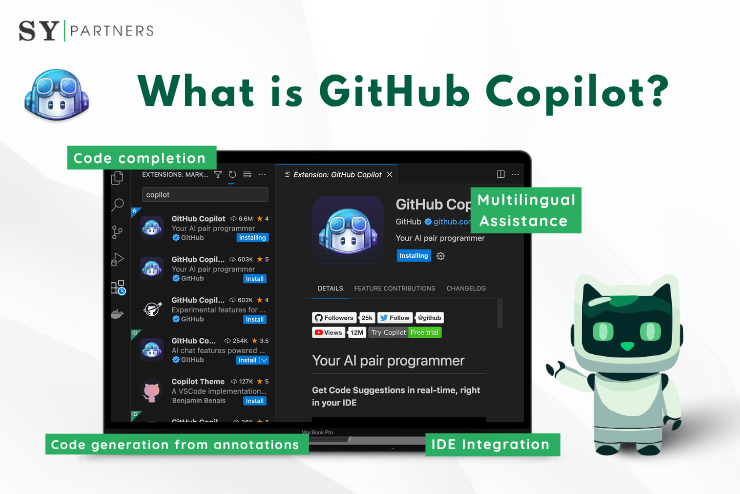




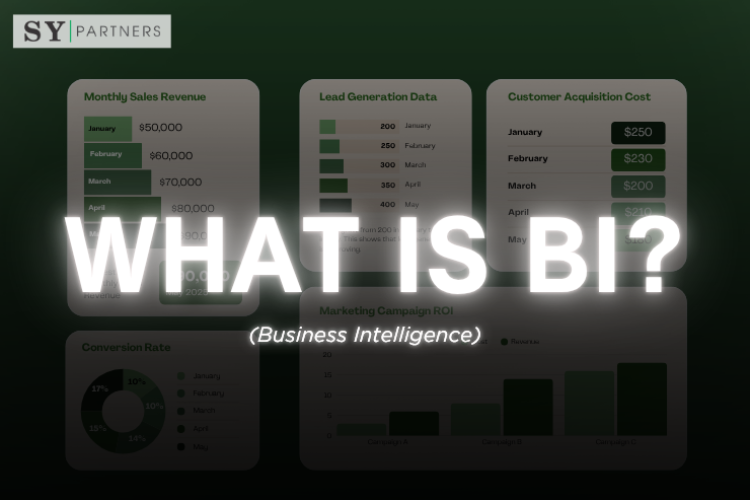
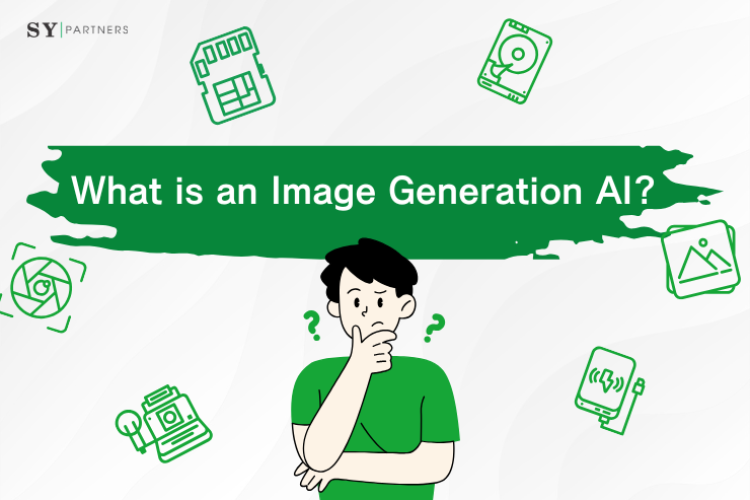

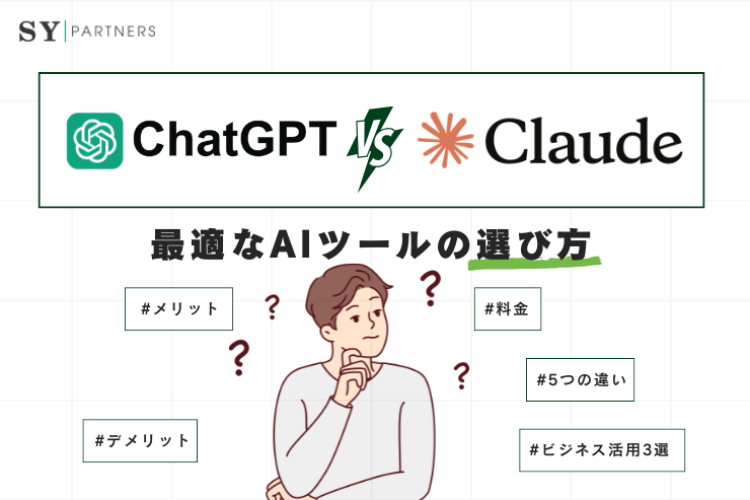
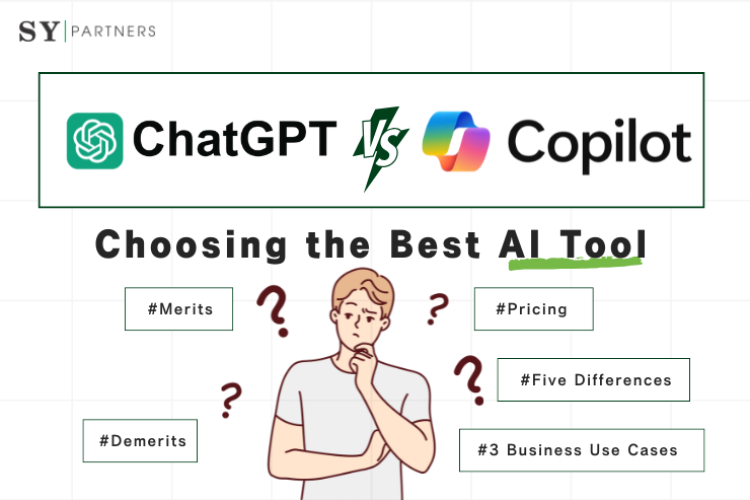
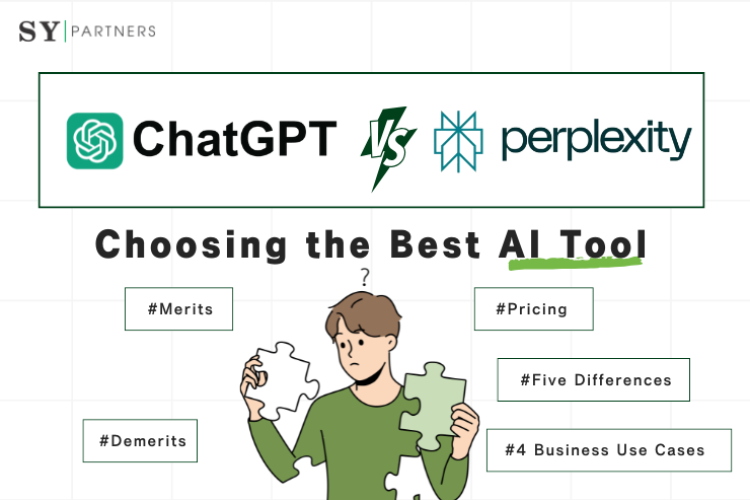
![[For Enterprises] Adoption Rate of Microsoft Copilot and 8 Key Business Use Cases](/sites/default/files/styles/medium/public/articles/%5BFor%20Enterprises%5D%20Copilot%20%E2%80%94%20Corporate%20Adoption%20Rate%20and%208%20Business%20Use%20Cases.png?itok=6MVSPst9)
![[For Enterprises] Grok — Corporate Adoption Rate and 8 Business Use Cases](/sites/default/files/styles/medium/public/articles/%5BFor%20Enterprises%5D%20Grok%20%E2%80%94%20Corporate%20Adoption%20Rate%20and%208%20Business%20Use%20Cases%20%281%29.png?itok=3Vu1lBCh)
![[For Enterprises] Claude — Corporate Adoption Rate and 8 Business Use Cases](/sites/default/files/styles/medium/public/articles/%5BFor%20Enterprises%5D%20Claude%20%E2%80%94%20Corporate%20Adoption%20Rate%20and%208%20Business%20Use%20Cases.png?itok=tc2aEIEt)