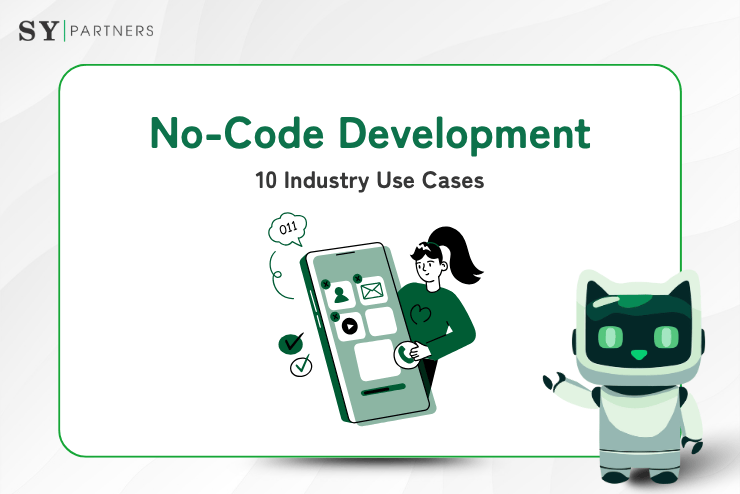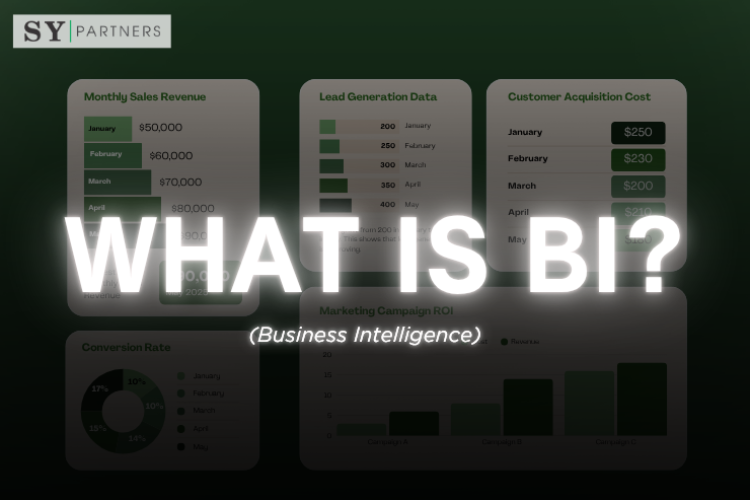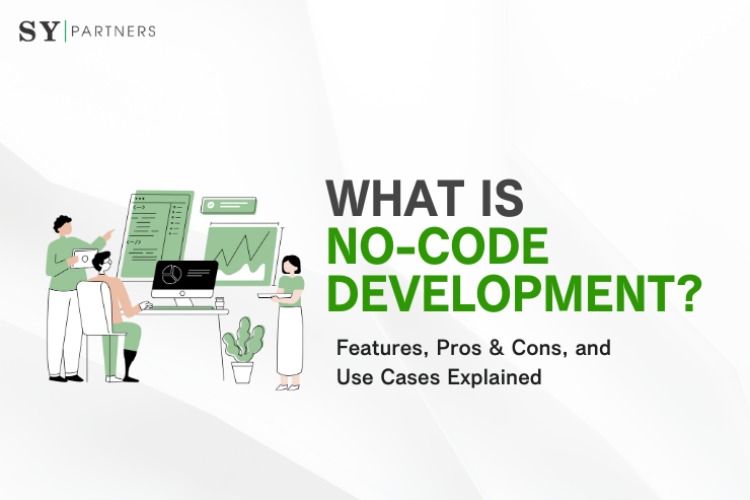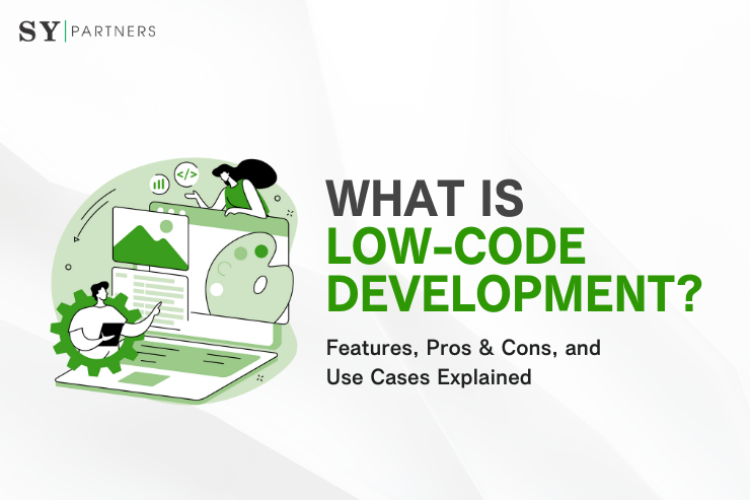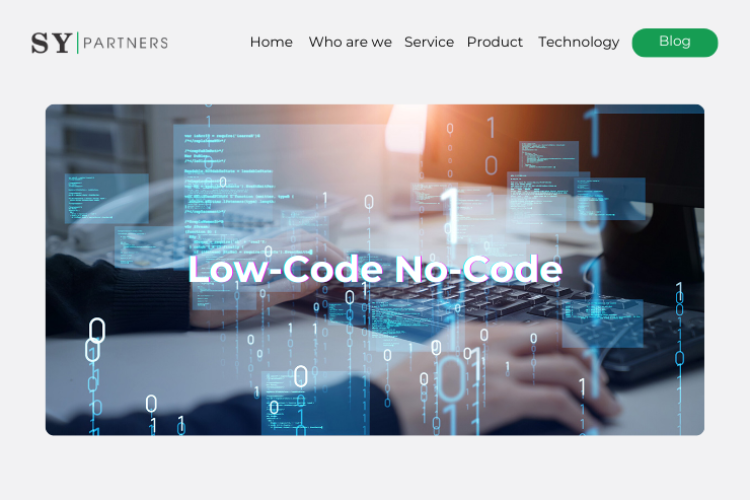No-Code Development: 10 Industry Use Cases That Prove Its Power in Business Innovation
No-code development is gaining traction as a revolutionary approach that enables anyone—even those without programming knowledge—to build business applications and services intuitively. With tools like Glide, Bubble, Adalo, and FlutterFlow, businesses can create inventory systems, reservation platforms, and CRM solutions through simple drag-and-drop interfaces, reducing time and cost.
This article introduces ten real-world use cases across industries where no-code tools have successfully driven business improvement and digital transformation. Each example highlights the specific problems solved, the tools used, and the measurable outcomes achieved.
1. Inventory & Procurement Optimisation in Retail
Challenge: National retail chains faced inconsistent inventory practices across locations, leading to overstock, stockouts, and manual order errors.
Solution: A no-code inventory app allowed real-time tracking and centralised data sharing via smartphones and barcode scanning. An AI-based demand forecast module was added for automated purchase suggestions.
Tools Used: Glide (UI), Airtable (database), Zapier (automation), Make (AI integration)
Key Outcomes:
- Cloud synchronisation for multi-store visibility
- Intuitive UI for non-tech staff
- Integration with third-party services
2. Reservation & Marketing App for Restaurants
Challenge: Manual reservation processes caused double-bookings and poor customer follow-up.
Solution: A web/app-based booking platform was built, enabling automated confirmations and marketing via customer data segmentation.
Tools Used: Bubble, Google Calendar, Mailchimp
Key Outcomes:
- Centralized customer data for personalized marketing
- Automation reduces operational burden
- Multi-channel (web/app) support
3. MVP Rapid Development for Startups
Challenge: Startups needed to validate ideas quickly but faced resource and cost limitations.
Solution: A no-code MVP was built with registration, feedback, and basic features ready for market testing.
Tools Used: FlutterFlow, Firebase, Google Forms
Key Outcomes:
- Accelerated prototyping
- UI/UX accessible to non-developers
- Cloud scalability
4. Online Learning Portal for Education Providers
Challenge: Schedules, materials, and communications were scattered across platforms.
Solution: A no-code LMS allowed students to access classes and resources, communicate via chat, and track progress.
Tools Used: Adalo, Google Drive, Zapier
Key Outcomes:
- Role-based access for students, teachers, parents
- Automation of reporting
- Seamless third-party integration
5. Event Management & Engagement for Communities
Challenge: Local events relied on flyers and scattered info, causing poor attendance planning.
Solution: A mobile-friendly app enabled registration, reminders, and post-event feedback collection.
Tools Used: Glide, Airtable, Twilio
Key Outcomes:
- Accessible UI for all age groups
- Push notifications improve engagement
- Data-driven event improvement
6. Custom CRM for SMEs
Challenge: SMEs managed customer data via spreadsheets or paper, resulting in missed follow-ups.
Solution: A mobile-accessible CRM system was developed with automation and performance dashboards.
Tools Used: Bubble, Airtable, SendGrid
Key Outcomes:
- Tailored features for unique business needs
- Mobile use enhances sales team agility
- Reduced manual errors
7. Member Management App for Fitness Gyms
Challenge: Manual check-in and reservations created inefficiencies.
Solution: QR code check-ins, training dashboards, and promotional push notifications were implemented.
Tools Used: Adalo, Firebase, OneSignal
Key Outcomes:
- Smooth entry via QR code
- Personalized notifications retain engagement
- Data visualization improves coaching efficiency
8. Property Search & Client Matching for Real Estate
Challenge: Manual proposals delayed client satisfaction.
Solution: An AI-powered portal matched clients with properties and offered real-time chat.
Tools Used: Bubble, Supabase, Algolia
Key Outcomes:
- Automated matching improves response time
- Builds trust with real-time communication
- Scalable database supports large listings
9. Patient Booking & Pre-Screening for Clinics
Challenge: Phone bookings caused long wait times and errors.
Solution: A mobile app for self-booking and pre-screening improved efficiency and care quality.
Tools Used: Glide, Google Calendar, Twilio
Key Outcomes:
- Online forms reduce consultation time
- SMS reminders lower cancellations
- Elderly-friendly design
10. Project & Invoicing Tool for Freelancers
Challenge: Freelancers struggled with task and client tracking.
Solution: A no-code project manager with invoicing, reminders, and Kanban-style dashboards was created.
Tools Used: Bubble, Airtable, Stripe, Zapier
Key Outcomes:
- Visual task tracking
- Automated billing workflows
- Scalable for multi-client operations
Conclusion
No-code development is a powerful solution for addressing Japan’s developer shortage and high system development costs. By streamlining workflows and reducing the burden of manual tasks, no-code frees up teams to focus on value-adding activities like customer service and strategy.
Startups benefit through rapid MVP launches and faster market validation. For service industries, personalized communication powered by user data has increased repeat rates and revenue.
A phased, small-scale rollout is recommended to minimize risk and gradually build organizational buy-in, making no-code a cornerstone for enterprise-wide digital transformation.
FAQs
Q1. What’s the difference between no-code and low-code?
- No-code requires no programming knowledge and uses visual tools.
- Low-code combines drag-and-drop features with optional coding, allowing greater customization.
- No-code is ideal for business users; low-code suits developers seeking productivity boosts.
Q2. What are the cost advantages of no-code?
- Lower initial costs and shorter development cycles.
- Ideal for startups and SMEs without large dev teams.
- Caution: recurring fees and customization limits may incur future costs.
Q3. What scale can no-code support?
- Suitable for many SME processes, but may struggle with high-frequency, complex logic systems.
- Hybrid strategies (start with no-code, evolve to low-code) are often effective.
Q4. Which tools are best for beginners?
- Glide: Easy mobile app builder linked to Google Sheets
- Adalo: Strong in mobile UI and push notifications
- Bubble: Best for flexible web apps, moderate learning curve
- FlutterFlow: Ideal for native apps, better with tech background
Q5. Common pitfalls of no-code adoption?
- Starting without clear goals
- Pushing full company rollout too early
- Over-customising, defeating simplicity
- Neglecting security or governance
To avoid these, start small, engage frontline teams, and plan for phased scaling.


 EN
EN JP
JP KR
KR